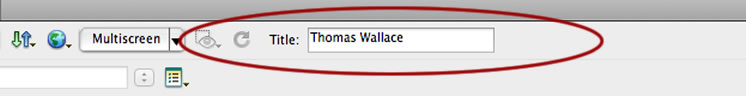At the beginning of every HTML document is a set of tags called <head>Head Content</head>. Head content includes the page title and some important page elements called meta tags. Meta Tags are HTML codes that include information about the page, such as keywords, page description, and author name. This information is useful to search engines and screen readers, providing them with detailed information about the page.
In the following exercise we will add a page title to our homepage (index.html), a page description, and keywords for search engines. These instructions and screenshots assume you are working in classic view.
Adding a Page Title
- Open index.html in your Dreamweaver site.
- Enter the page title in the title field at the top of the document window next to the view buttons.
- Save the document.
Adding a Page Description
- On the Common Tab of the Insert Bar. Select Description from the drop menu on the fourth button from the right.
- Enter the description of your web site in to the dialog box. This should be a short explanation of the site’s purpose.
- Save the document.
Adding Keywords
- From the Common Tab of the Insert Bar select the Keywords option from the same menu you used to insert the site description.
- Enter Keywords for your web site in to the dialog box separated by a comma. These Keywords should be terms people would use to search for the site.
- Save the document.
Declaring a Language Type
With the Internet knowing no boundaries, it is important that we always declare the language of the HTML document we are authoring. To do this we have to add a language declaration to our document.
- Find the HTML Tag in your document. It should look like this:
- Relplace the HTML line of code with the following: